Lara is an expert user the Go system and Microsoft Dynamics CRM.
Personalising the email subject line
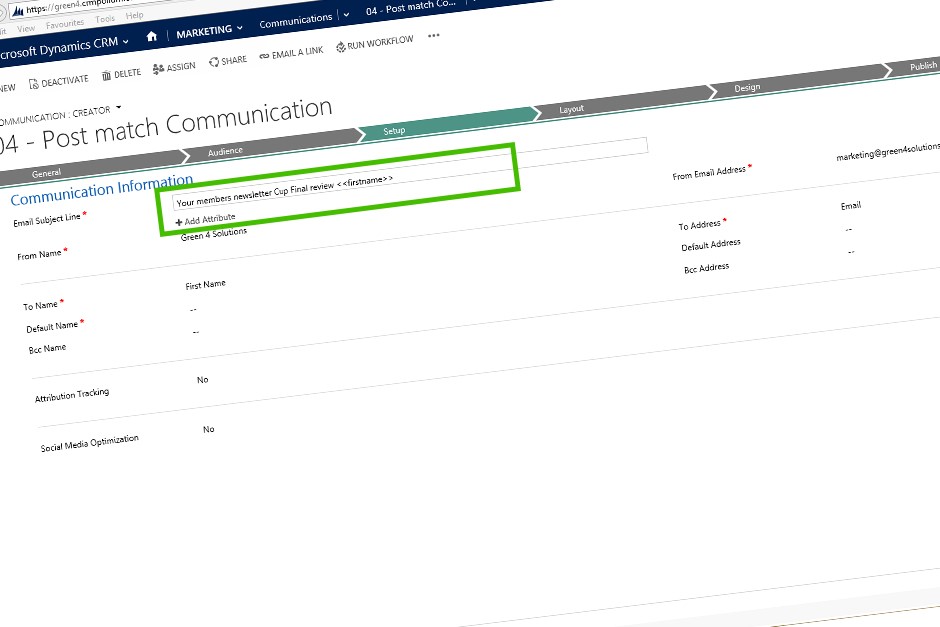
Did you know you can personalise the email subject line?
Here’s how it’s done in Green 4’s Go system… it’s pretty easy. All you need to do is include the field name with double angle brackets (less than/greater than symbols). For example, <<firstname>>. If you’re using another email marketing tool the command for personalisation may differ, but it should be easily achievable.
In the 2015 version of Go (using Microsoft Dynamics 2015) there is also an 'Add Attribute' button, which let's you easily drop any of your fields into the subject line.
And that’s it, it really is that easy.
Our advice would be not to use this all of the time, but in the right circumstances, with highly personalised communications it can be effective. For example, for a Season Ticket welcome email, why not design it as if they club has made a new signing, using the fan’s details. The subject line could then be something like ‘CRM FC delighted to announce the signing of <<fullname>>’.
Green 4 Solutions Tweets
Following @Green4Solutions for breaking news, client information, blogs and industry related news.